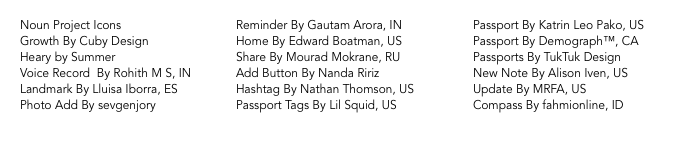Finder
UX Research & Wireframes
Utility app that allows users to keep track of the ever changing nature of important things in their lives.
Finder
User Experience Research & Design
CONCEPT
Finder is an app that gives you a convenient place to keep all of your relevant and important information. With its categorizing and organizational functionality, it will aid user’s who have a hard time keeping track of anything from where they parked their car to what days they need to pick up their kids from school. Finder is your go to for storing a variety of information, it’s flexibility puts users in control of what they want to store and how they would like to do it. User’s will be able to quickly note, take a voice recording, or drop a location pin for the information that they want to record. Finder can be used to help people keep an organized record of a multitude of information depending on how they want to use it.
OBJECTIVES
To create a platform that will allow users to quickly and efficiently keep track of information or items. The app will have the flexibility to work for different user’s needs. The basic functions will be there and can be manipulated to cater to user’s specific needs, whether it is for keeping track of several items or several pieces of information.
USER NEEDS
Finder will be targeted to user’s who acknowledge that they are unorganized and are looking for a way to help them get better of keeping track of things that they are frequently misplacing, whether it is information or their house keys. The main mission of this concept is to help user’s form a healthy habit of keeping track of important things.
RESEARCH
After creating the concept, I then created a set of questions that would help to learn more about the target user’s and their needs that the app can fulfill.
1. “Can you tell me how you use technology?”
2. “Can you tell me about some of your habits? (good and bad)”
3. “Do you consider yourself an organized person? Why or Why not? ”
4. “Tell me about a time your phone distracted you while you were doing something important.”
5. “How do you feel about planning your day? (creating list,etc ) Do you find these method effective? ”
6. “What are some items you frequently misplace, if any?”
7. “Tell me about a time where you lost something valuable and then found it. How did you go about finding it? (thought process)”
8. “On a day where you have a lot of information to keep track of how do you do it?”
9. “ What are somethings in your life that you consider difficult to keep track of or manage?”
10. “Tell me about a time when you forgot about something important (ex. Date, appointment ), and what happened when you finally remembered it?“
11. “Do you use apps like onenote and trello? If so what for ?“
I interviewed 10 people and below is a summarized version of my interview findings.
- User’s who prefer to try to mentally remember things tend to frequently misplace more or the same amount of items as opposed to those who opt to create lists and reminders.
- Aside from keeping track of where things are, user’s have a hard time remembering things in general, for example they need to remember to grab their keys before leaving the house. Having an alarm setting that can remind users about certain information might be helpful.
- The people who do use lists, enjoy it because of the satisfaction of crossing items off it makes the feel productive.
- Some people prefer to use their computers for keeping track of things more than their phone, but find that it’s not always practical.
- A majority of the information that people need help keeping track of have to do with their children, or work.
- When someone can’t find something they reach out to another person who may know where an item is.
PERSONA
I used the interview responses to help cultivate several persona’s. Persona’s helped to keep target users in mind when thinking about their needs, features the app should have, and design. Creating these persona’s help me to realize that their will be people from different backgrounds who have slightly different needs although they have the common interest in using this app.
Persona 1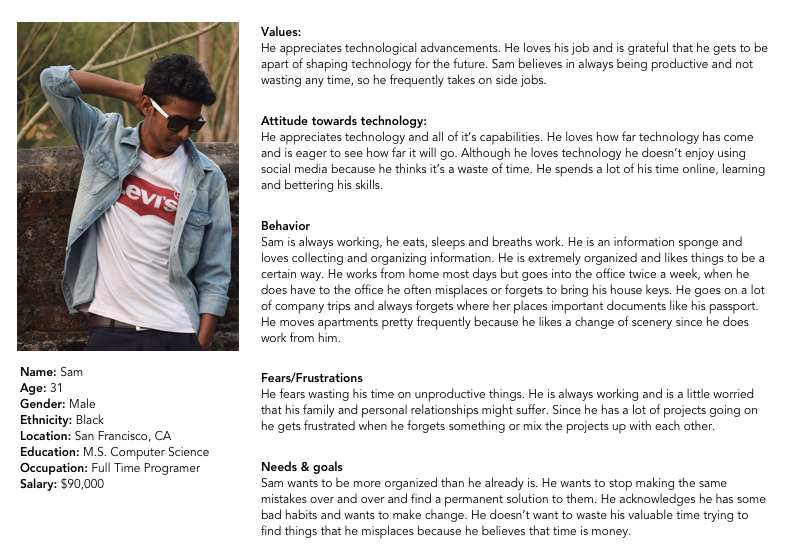 Persona 2
Persona 2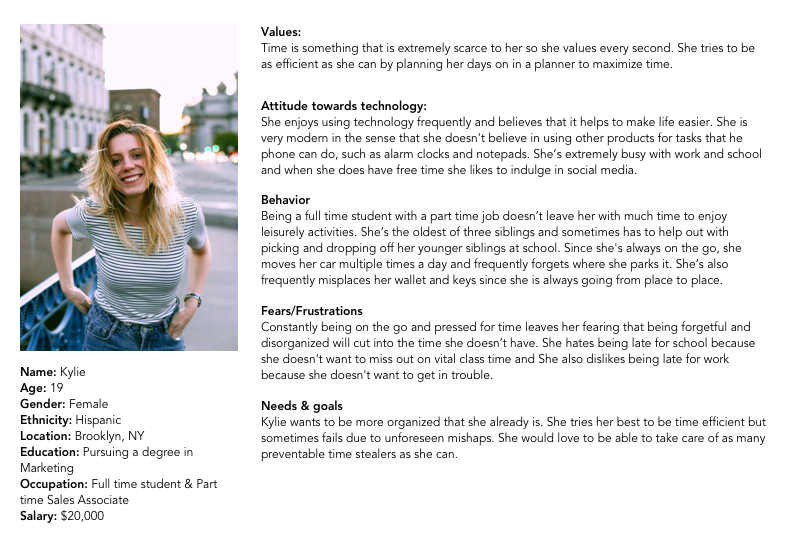
Persona 3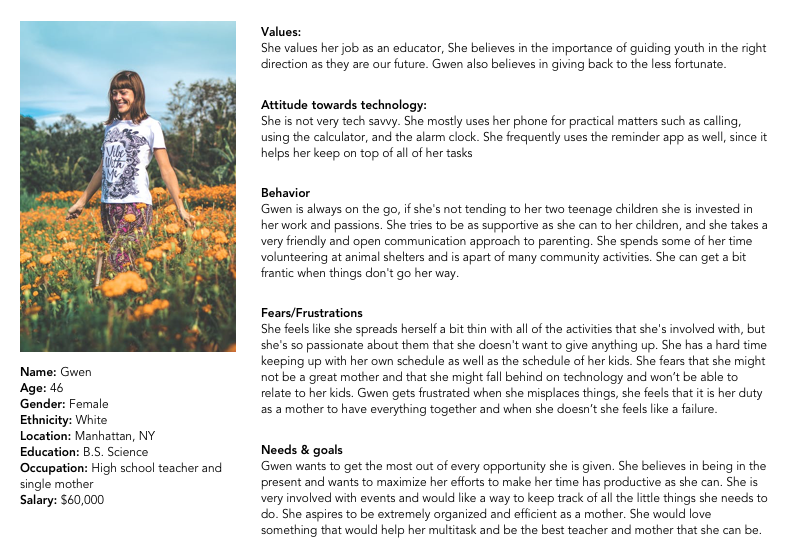
USER STORIES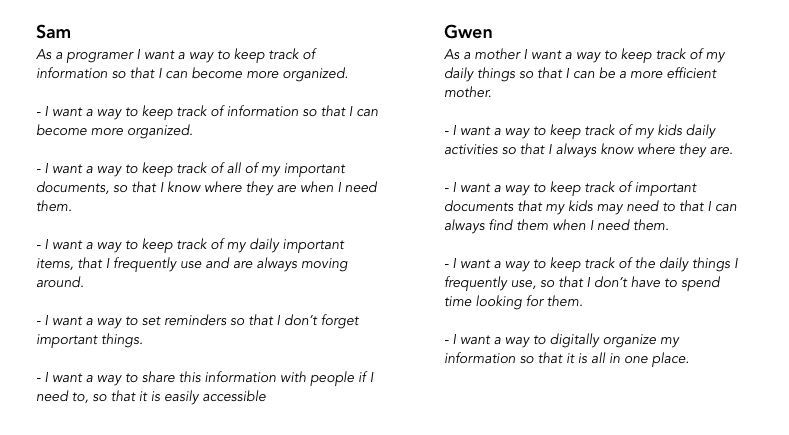
The user stories helped in identifying the main features that the app should have and how the features should be executed which is demonstrated in this grid below.
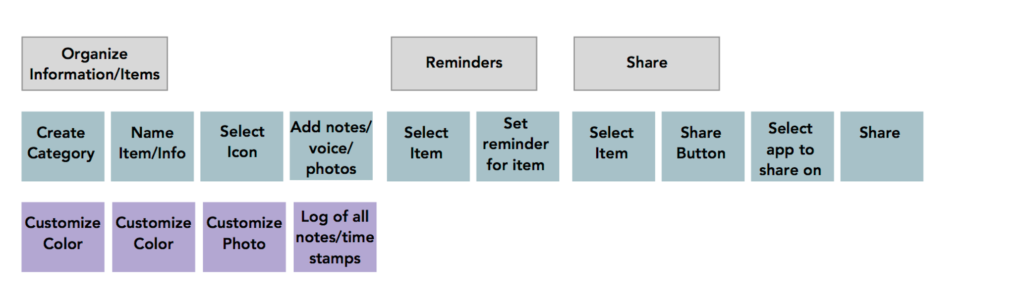
SITE MAP
The original site map that I created didn’t account for many pages that the app was supposed to have. It only accounted for the navigation pages as well as the home page. I didn’t realize how inaccurate the site map was until I started to create wireframes. A couple of wire frames in and I realized that the app had many more pages than I originally accounted for. Below is the original and revised site map.
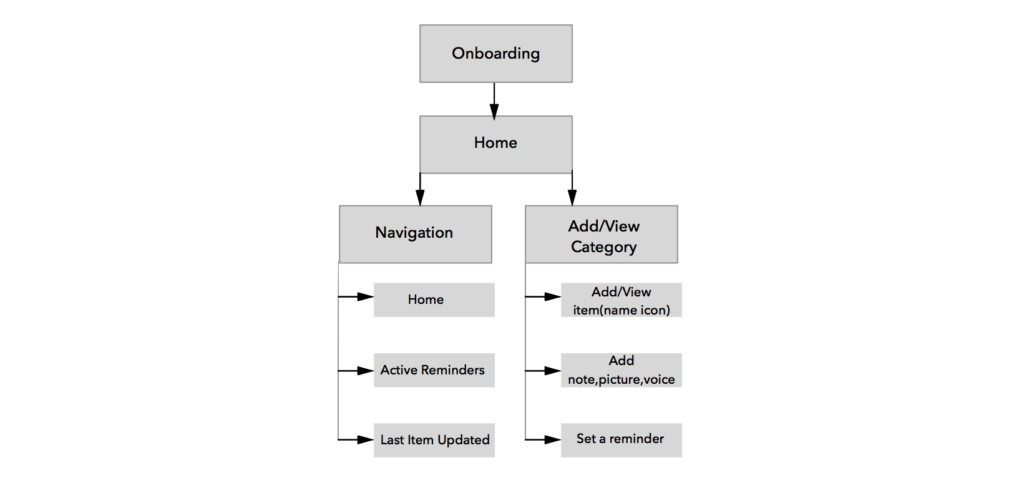
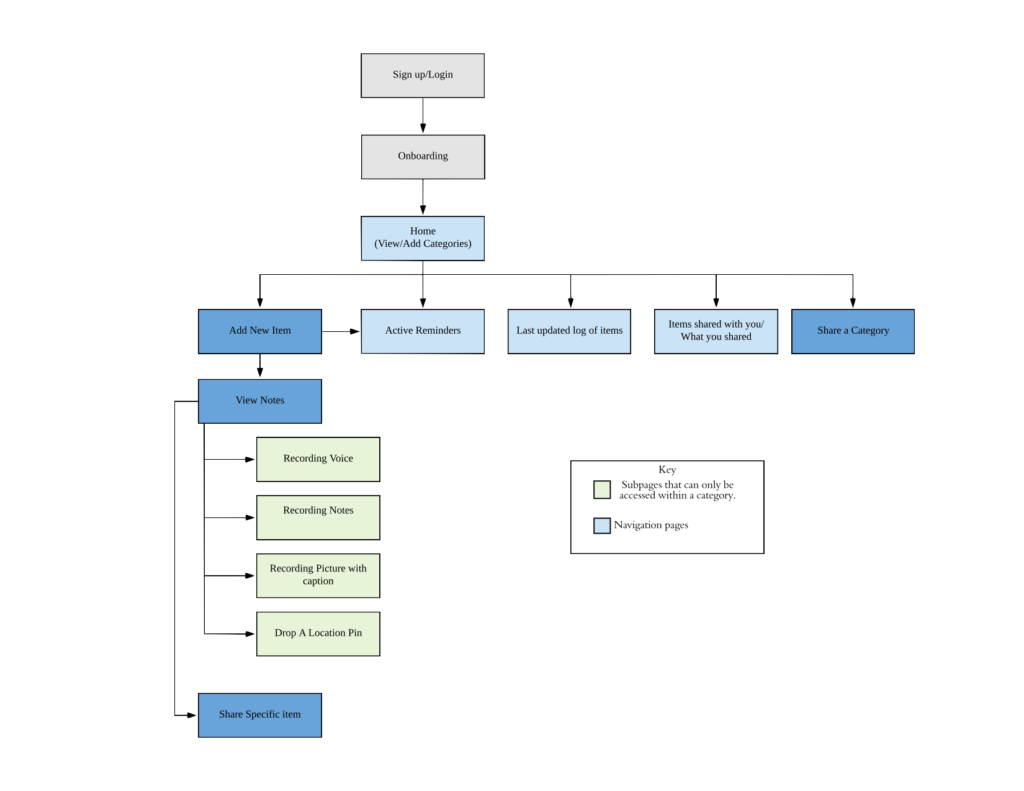
WIREFRAMES
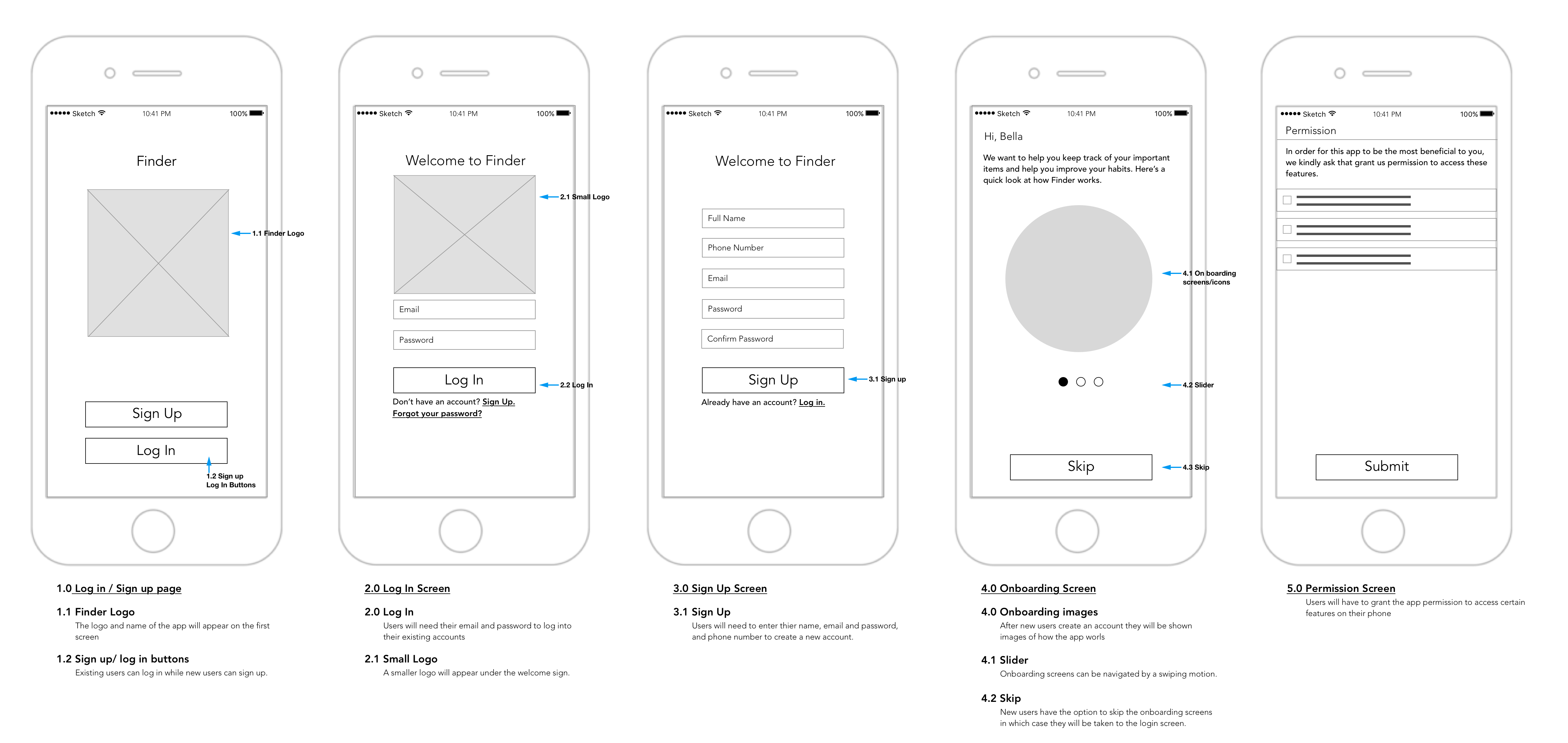
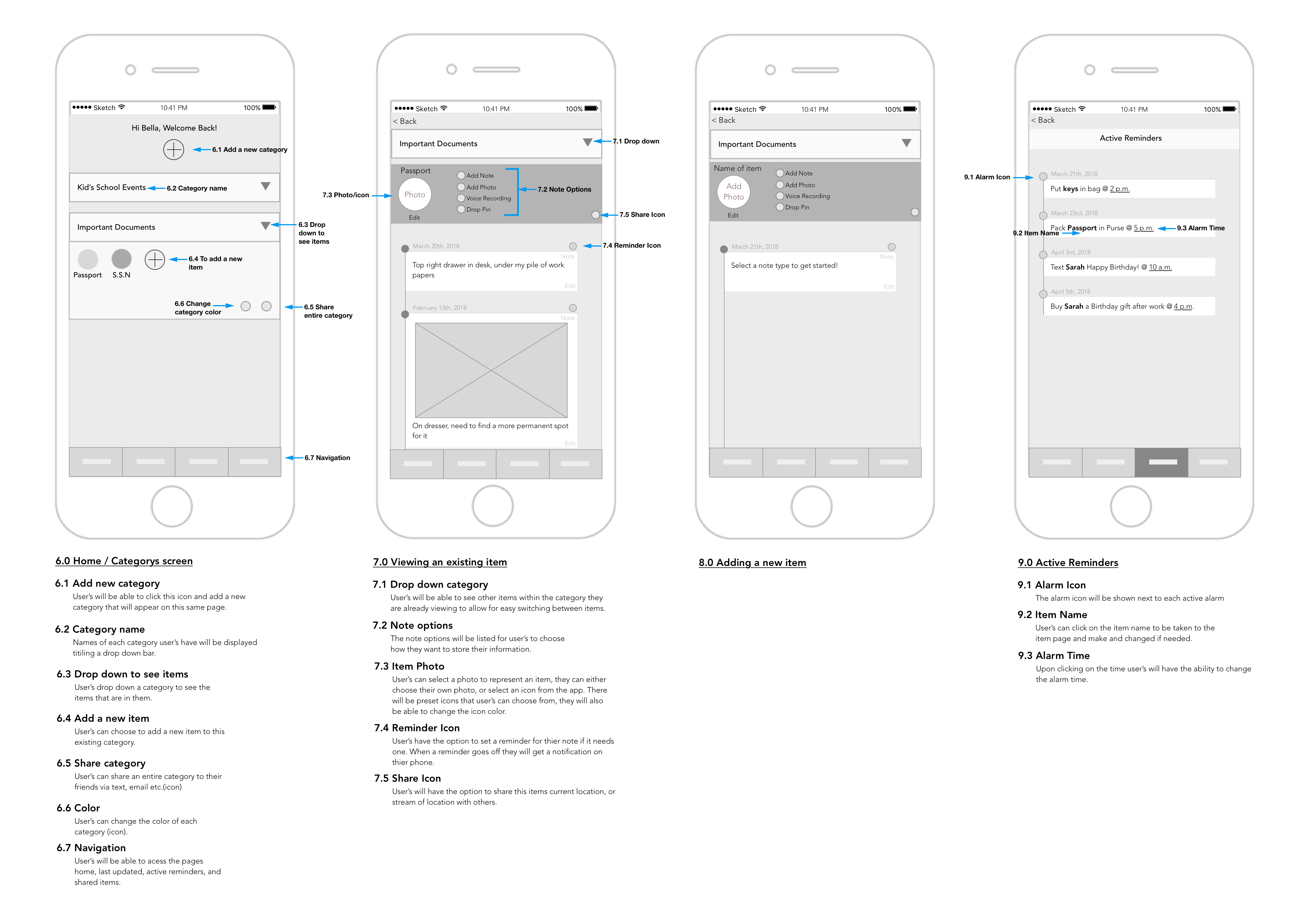
Below showcases two main screens, the home screen and an item screen which shows the view when you click on an existing icon to add a note. These wireframes were edited from the originals after receiving and implementing feedback.
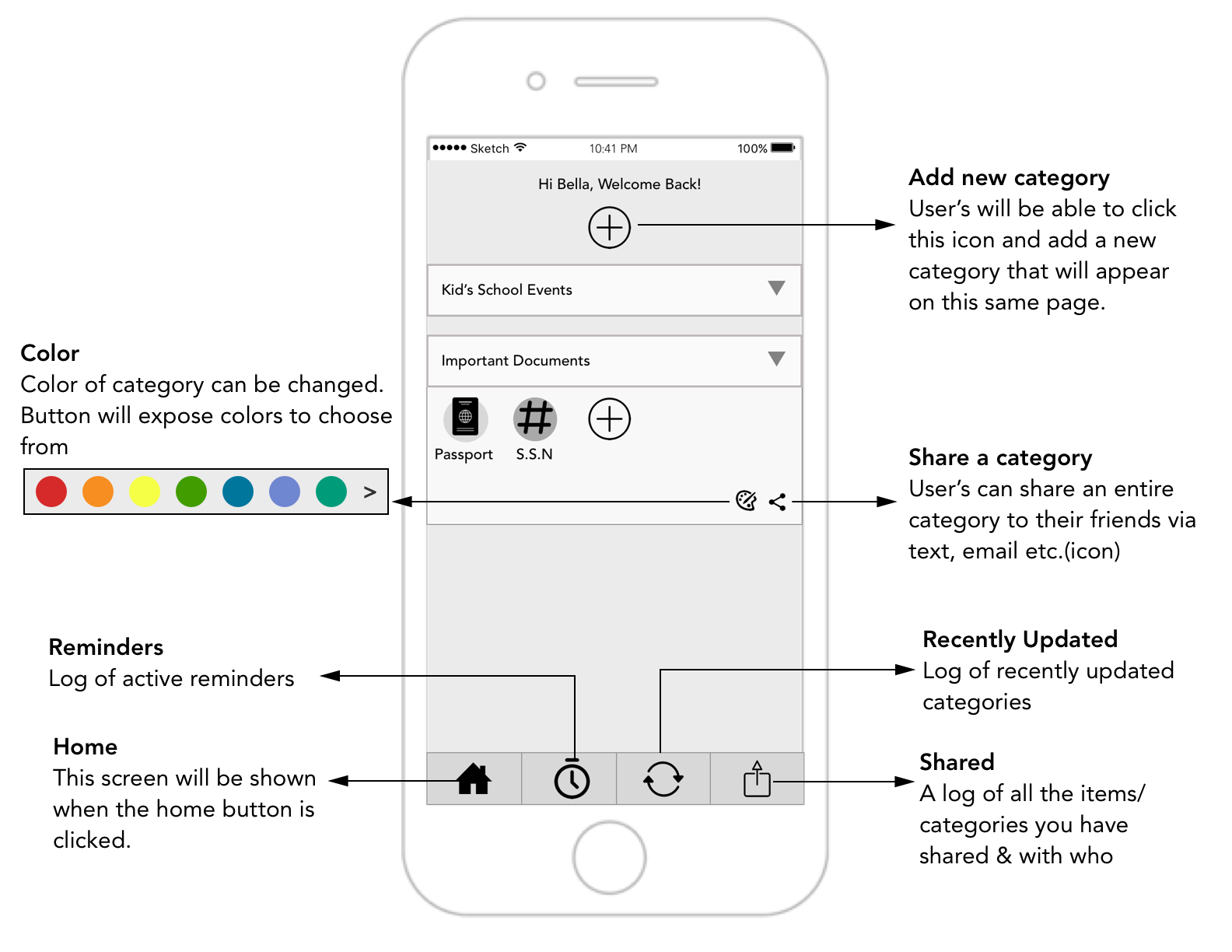
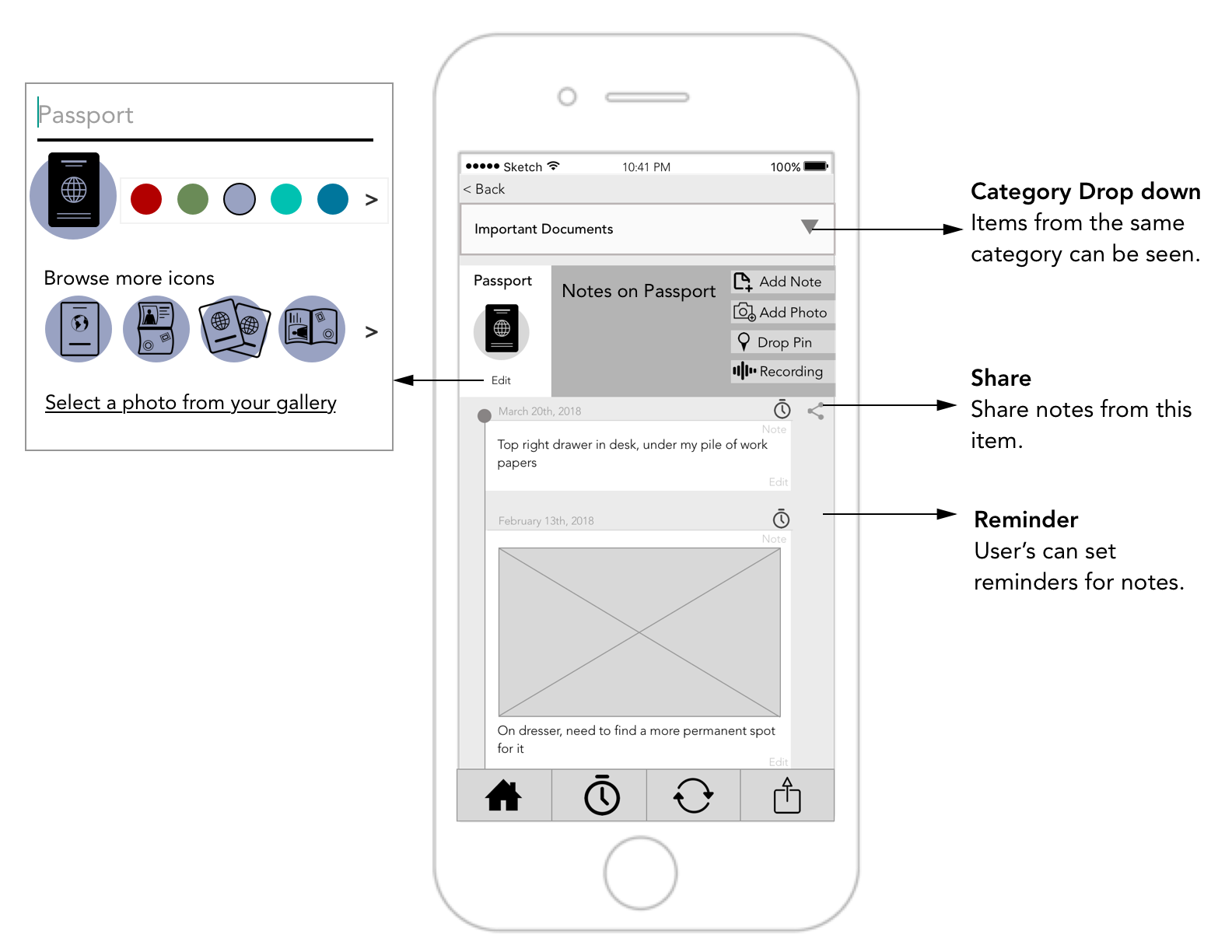
All icons were used from the noun project, and belong to their rightful creators.