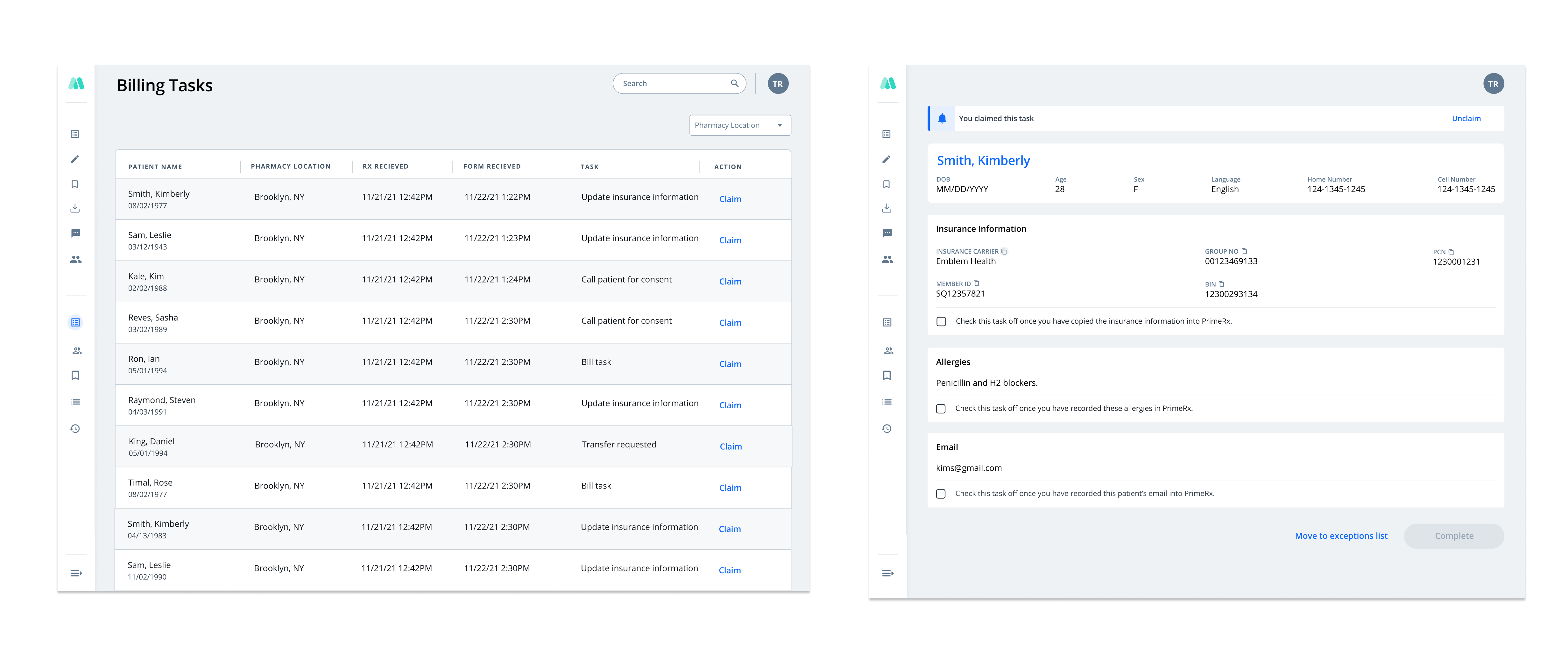0-Click and Billing Console
Context
At Medly, we have dedicated teams for specific functions within the pharmacy. Our Patient Experience team’s primary function is to assist patients and help them schedule their deliveries. As our prescription intake increased, we found that PX Agents were also being tasked with collecting the missing patient information needed to bill a prescription. This was increasing their operational load with more inbound calls. The Billing teams were also experiencing a backlog of prescriptions that couldn’t be processed due to lack of information.
In order to help resolve this issue, we designed 0-click which is a B2C SMS form that would be automatically sent to patients to input their missing information. Along with 0-click we also designed the “Billing Console” which is an internal task based tool that would feed the inputted patient information back to the billing department for them to record it in the appropriate places.
Business objectives & KPIs
We want to reduce the amount of patient friction for scheduling a delivery and reduce the amount of time it takes for patients to receive their medications.
KPIs:
– Time from eRx received to Billed (new + refill).
– Outbound calls per prescription (new + refill).
– Time from order billed to order scheduled.
My Role:
– Working closely with the PM to gather requirements.
– Assisting with prioritization and strategic planning for MVP and future releases.
– Conducting user research (interviews, a/b testing, usability testing).
– Designing the product end to end.
– Iterating on the product post launch.
0-Click Form
The 0 click form would be triggered depending on the following conditions, if a new eRx is received and we are missing information, if additional insurance information is required in order to bill the prescription, or if they patient has not acknowledged if they would like to enroll in auto refill.
*Different variations of the form would be sent out depending on the applicable use case.
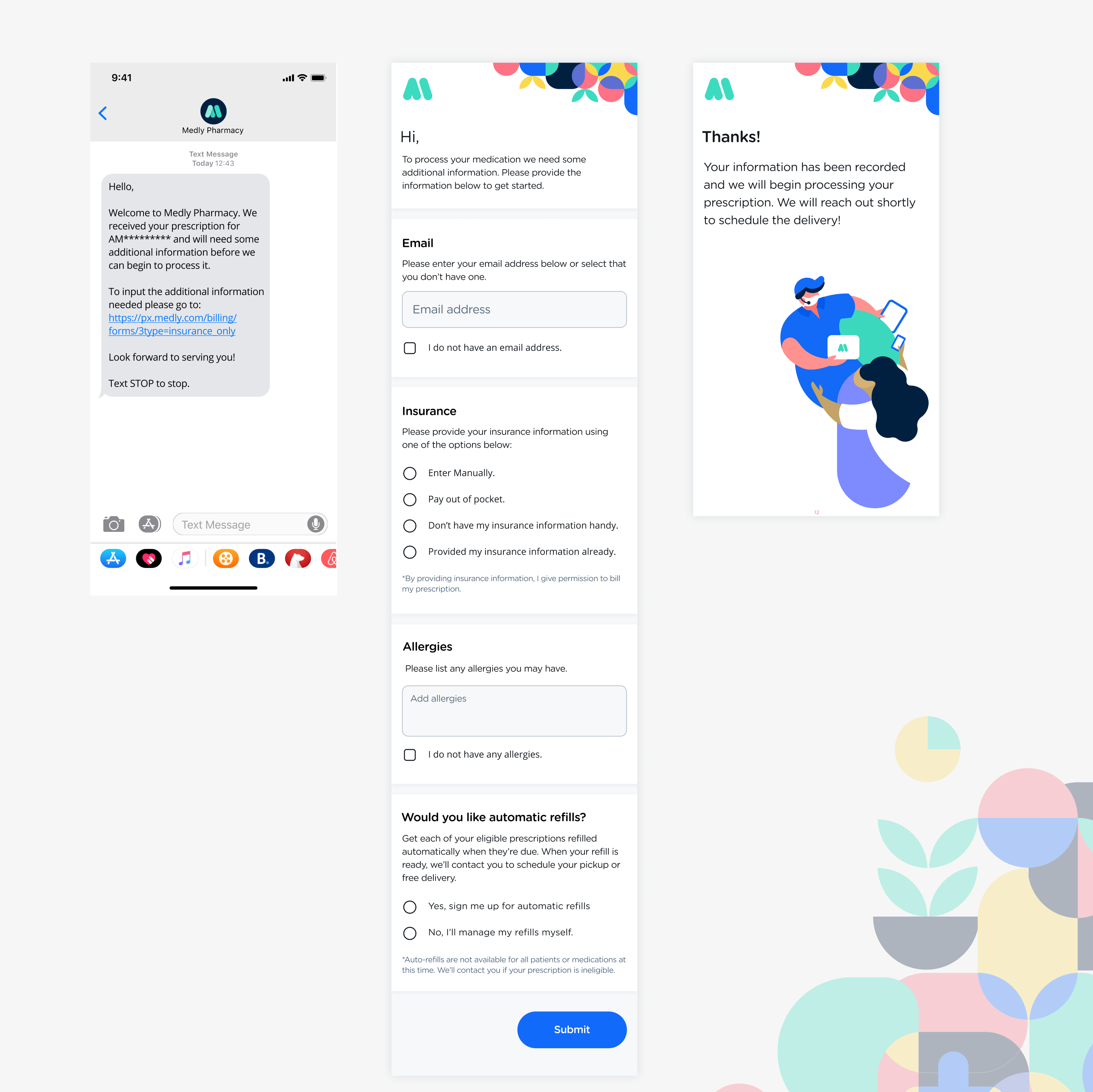
The Billing Console
The “Billing console” was originally designed as an internal tool with three main task types to close the loop on the 0click flow. These task types were:
A. The “update insurance information” task type. This task type would be generated once a patient has successfully submitted a 0 click form.
B. The “Bill task” this task type would contain an rx number and be generated when we have consent to bill a prescription.
C. A “Call task” this task type would be generated if a patient didn’t respond to the 0 click form or reminder. It would prompt a biller to call the patient for us to acquire the needed information.
As we continually iterated on the billing console we added additional task types to support our other B2C apps (example-patient matching task types for our iOS app patients)